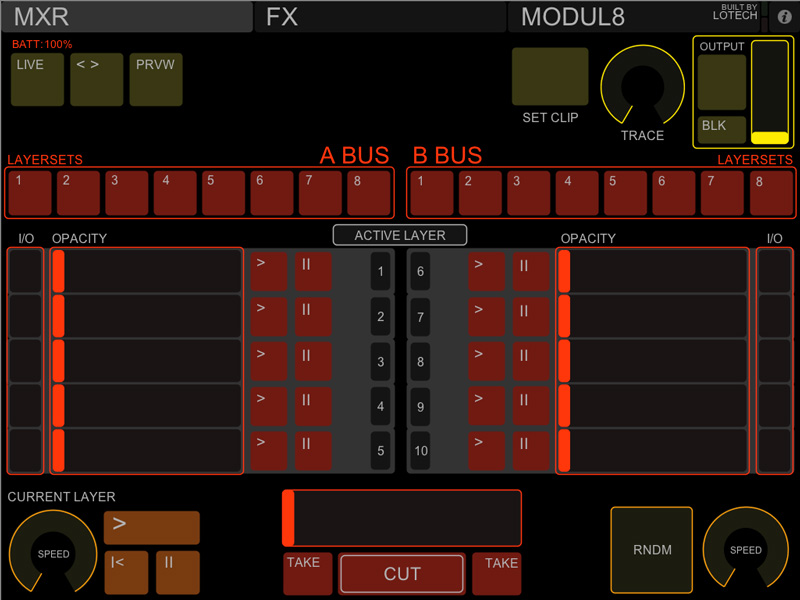When someone uses any application for many years they inevitably come to find little annoyances with it. For me having used VJ app Modul8 for many years and for long periods, I certainly had my list. Unfortunately for me the developers work at a relatively glacial pace and improvements are few and far between (although a new release is coming later this month).
Thankfully when Garagecube created Modul8, they built the foundations strong and included a scripting back end that allowed users to extend Modul8s possibilities. With the creation of ‘modules’ someone could add basic functionality like a Beer/break reminder through to the ability to add Freeframe plugin support and to send and receive OSC commands.
It didn’t take long until I was running 6 modules, all in their own panel and made up of various shapes and sizes. It not only became confusing but when I ‘upgraded’ from a 17″ MBP to a 15″ model I suddenly had no space for all the modules.
Below is the results of my attempt to consolidate all the modules I had been using along with a few new features that I’ve created myself. I’m certainly no coder and its been a real head scratcher for a lot of the process but I’m pretty happy with the results. All the modules are designed for 2.6 only but other than audio reactive stuff probably work with v2.5 and can be downloaded from the Modul8 online library.

From this...

to this.
Continue reading